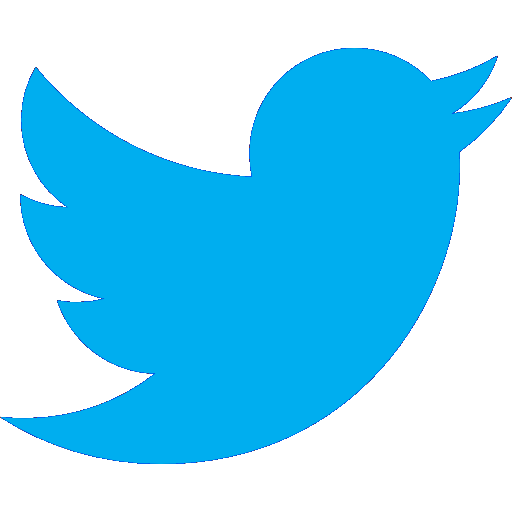How to Run an Effective Meeting with a Video Conferencing System
We’re helping New Hampshire Businesses Succeed

It’s a common scenario: you have a 2 p.m. meeting with your team, but your phone call with a client goes longer than expected. As soon as you hang up the phone, you rush into the conference room where colleagues and are already seated. By the time everyone is present, it’s 2:05, then you spend 15 minutes trying to set up the video chat, but you can’t seem to get it to work. Meanwhile your remote team members are waiting, and precious time is being wasted. By the time you have everyone ready and on the line its 2:30, and now the entire day’s schedule is behind.
How do you get your room ready quickly and stay on point, even amidst a hectic work schedule? In this blog we’ll show you how Tailor-Made Audio + Video can transform your workplace and your workday with a video conferencing system.
1. Prepare Your Conference Room
The first step to running an effective meeting besides setting the time, date, and sending calendar invites is prepping the space. Are there enough chairs for your attendees? Is the technology working?
It’s important in today’s fast-paced environment to make sure you have the newest, most up-to-date technology. Otherwise, you’ll be running into technical issues. The Tailor-Made AV team can make sure you don’t run into these problems by installing a conferencing system that includes HD screens, a strong network, conference phones, projectors, audio and more. Switch out a small computer camera with an HD projector and large screen. Connect a strong network and phone to the system and update your speakers with Hi-Fi technology. Once you have the right equipment and tools necessary for a professional environment, you can achieve professional communication.
2. Integrate All of Your Room’s Features
The beauty of automation is that you can unite all of your audiovisual and room functions together into one system. We can automate and connect your shades, lighting, projector, screen, audio and more so that with the press of one button, your entire room is ready for the meeting. Hit a button on the conference table labeled “Meeting” and the projector turns on, the screen lowers, the shades come down to prevent glare…you could even integrate your AC so the temperature adjusts to a comfortable level!
Create different settings for different functions too, like “Presentation”, “Conference Call” or “Brainstorm”. Not only will all of your systems work perfectly, but you’ll also save yourself time setting up everything yourself. Hit a button and your whole room is ready to go!
3. Start on Time, and on Target
Once you have all the proper equipment and the proper controls, all you have to do is arrive on time! Simply hit a button and you are prepared for your meeting. Even though your system sets itself to your presets, you can always manually change the volume or bring up the shades during your meeting at any time. Our job is to give you the right controls then let you do what you do best.
If you are tired of fiddling with your conference room technology and are ready to make your meetings fast, simple and easy for everyone just give us a call at (888) 232-2287 or fill out our online form.