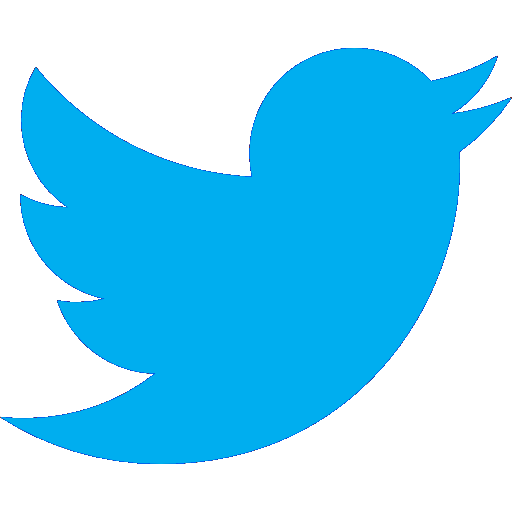How Do I Add Voice Control to My Smart Home?
An Integrator’s Guide to the Amazon Alexa

Voice control is a huge trend in the smart home world right now. Not only are we excited about the new possibilities of controlling your house with just a voice command, but we are also ready to install this new feature in Control4 homes across Boston, Massachusetts. More gadgets will surely come, and even Google has created their own version of the device, called Google Home. But if you are a Control4 user, the good news is that Alexa can easily connect to your smart home automation system right now. So if you want to learn more about how Tailor Made Audio Video can integrate voice control into your smart home, read on.
SEE ALSO: How to Add Voice Control to Your Control4 Smart Home
How to Integrate Alexa into Your Smart Home
Alexa operates as more of an accessory to your smart home instead of the main control system. Although you can still use it even if you don’t have Control4, your options for voice control will be more limited. For example, if you purchase Alexa but don’t have any home technology to connect it to, it would simply operate as a smart speaker that can play music and answer questions like Siri. But if you have a Lutron lighting system in place, for example, you can connect your Alexa to it right after taking it out of the box.
In order to connect Alexa to your whole house music system, home theater, shades and more, you’ll need a professional to come out and do some integration work. Once we tie the device to your control system, you can control pretty much everything in your house with your voice.
What Are the Possibilities in a Control4 Smart Home?
Once we have added Alexa to your smart home, you can control different features by either starting scenes or controlling individual devices. For example, you can say, “Alexa, dim the bedroom light to 50%” and instantly the lights will go down. Or, if you already have a Goodnight scene in place, all you have to say is “Alexa, start Goodnight scene”, and the lights will turn off, the shades will close, and the security system will arm. In order to seamlessly control everything with your voice as you move around, you’ll need to place a Dot, Echo, or Tap in each area. Alexa will hear your voice within 5-20 feet. The Echo has been designed for larger areas while the Dot and Tap are for smaller rooms. The Tap requires you to hit a button before you say the voice command, whereas the Echo and Dot just require a wake word. Once we have your home set up, you can start enjoying hands-free automation! There are so many possibilities when you live in a Control4 smart home.
To learn more about adding voice control to your Boston property, contact us by filling out this online form.
- Tags: Control4 | smart home automation