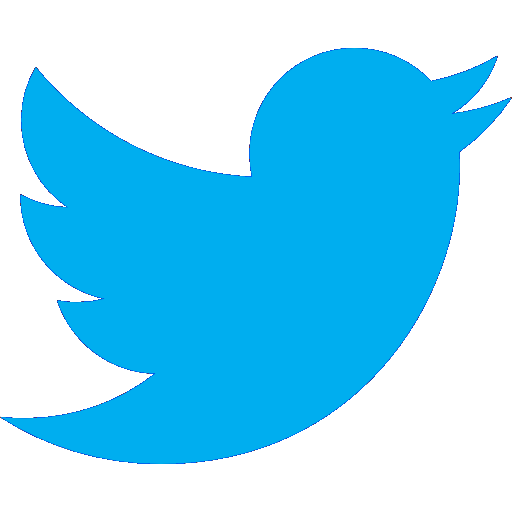Commercial Audio Video Solutions for Your Boston Business
How to Use Amazon Alexa in Your Boardroom

One of the biggest problems businesses run into on a daily basis is setting up the boardroom for meetings. Unless your staff is trained on how to use the commercial audio video equipment, and knows where the controls are, they are most likely going to struggle with using the room. Our automation solutions solve this problem since the controls are easy to use—no training required. All of the buttons are labeled so there’s no wondering which switch does what. By using an integrator, you’ll also avoid the pitfalls of having various people mess with the settings and controls. Keep reading this blog to learn about the solutions we offer to businesses in the Boston, Massachusetts area.
SEE ALSO: How to Run an Effective Meeting with a Video Conferencing System
One-touch Controls
No one wants to make a meeting run late because of something simple like trying to pull down the projector. Tailor Made Audio Video can create one-touch controls for you that are labeled and easy to use so you won’t get a headache trying to figure out how to get the conference room ready. Some common buttons include “Video Conference”, “Start Meeting” and “Presentation.” We can install keypads on the wall so that these scenes are handy, and we can also provide wireless controls so all you have to do is open an app on a tablet, touch screen, or phone and press the sequence you want to start. Our video conferencing systems also come with a table-top control center that can be attached to your meeting table. It’s up to you and your team to decide which control device is best for your staff and guests.
Adding Alexa to Your Boardroom
The Amazon Alexa is a new device that allows you to control different features with a voice command. The device acts like a smart speaker that hears your voice and connects with the control system to start and stop the technology in the room. For example, say, “Alexa, start meeting” and the room will adjust itself based upon the settings we’ve created. The solar shades will come down, the lights will dim to 50%, the thermostat will adjust to a comfortable degree like 74, and the projector will come down for your video conference. Not only can Alexa start and stop these smart scenes, but it can also provide useful information for your meetings. Here is an overview of different ways you can use the device:
Use Timers to Stay on Schedule: It’s important to stick to your meeting time and not go over, so use Alexa as a timer to stay on target. After 20 minutes, she’ll alert you that it’s time to move on to the next topic of discussion.
Answering Questions: Alexa can answer all kinds of questions like, ‘what is tomorrow’s weather forecast?’ and ‘what time is it in California?’
Room Availability: With the ability to link to your conference room’s calendar, room availability for the rest of the day can be read off then and there, for immediate scheduling of your next meeting.
Would you like to add these smart controls to your office? Contact us today by filling out this online form.